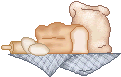 WooHOO!
WooHOO!Trish showed me how to put my signature in the formatting of the blog so that I don't have to remember it EVERY time I write a post! YES! Next - a graphic or icon. LOL I'm learning.Just in case there are others pasting the code into EACH blog entry.....here's the simple instructions: Go to your blogger dashboard, click settings, click formatting, scroll down to post template box (bottom), copy and paste your code from My Live Signatures or whatever code you have in there....and BAM! It takes small victories to make my day!
OK - I loaded a graphic - not happy with the size or really the look - and I'll need to figure out how to do the linkware to the site that has free graphics...but I'm working on it.... for the time being I found the bread graphic here and when I figure out exactly which graphic I want and where I'll also learn how to do the link thing..... or someone tell me how to link to that ladies site in my sidebar so that it's all spiffy and legal while I figure out how to uncompress the country graphics I downloaded from another site to see if there is something there I like better. ::snort::Test, test, test.
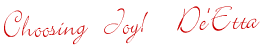



6 comments:
OK - this all keeps with my new lifestyle of cooking from scratch but the cast iron pan has to be more countryish and I'm not really sure it says "choose joy" as much as "choose work". ::snort::
BTW Jen said I made her day because she needed to do the sig thing too...so I'm NOT the only one who didn't GET how to make those signatures automatic. ::snort:: THAT made MY day!
LOL Looks awesomne, girl! :)
Blessings,
Trish
Thanks Trish - I'll keep working - I want a TOTAL new jaunty, joyful, country look - but I don't know that I have the time or the expertise to pull it off. ::snort::
Thanks for posting how to do this! I had given up on my siggy just because I couldn't remember to do it.lol
De'Etta, bless you for posting this! I'm sooo excited that I don't have to cut 'n paste my siggy into every blog entry. Now to figure out how to add the graphic. Thanks a bunch!
Y'all are welcome. Thanks to TRISH for emailing me about it. ::snort::
Michelle - you do photos/graphics at the same spot. You go to your dashboard, click settings, click format - go to posting box and there you go.....
NOW I uploaded the photo to PB and got the code that way to put into the posting/format box....if you don't do PB or one of those other photo web hosting spots...you'll need to save the graphic or photo you want to your computer, print it on your blog, go back to post, click "edit html" - see the code and copy and paste THAT code. I think that would work anyway.
Post a Comment