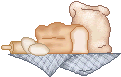 TESTING
TESTING Well - I'm learning - that's about all we can say at this point. I tried to put the fall graphic with the wagon up in the title bar - but it won't go where it should..... I do think I got the link to country graphics and logo working....as well as the Operation Christmas Child...it should be clickable now.... I still am not totally happy with the graphics...but I'm happier...and some day when I have lots of time to play....I'll find the RIGHT graphics that say JOY.....Mike said that the bread and skillet could stand for "Joy in Work" ....though the pie seems to say "pleasure" so maybe it is better than the skillet.....
I need flowers or tea cups or candles or well I'll keep thinking......Enough playing time. I've caught some sniffles or something and don't feel like doing a single thing today.
Big problem - anyone else who has figured this out let me know....When I use the links from photobucket - any html link in the post box (even live signature) when I click "spell check" it messes up all the graphics. Does this mean that with the automatic signature and the cute graphics I will never be able to spell check?
I've worked through it with the photos from Photo Bucket by not adding them until I'm done writing an entry and spell checking. When all is checked, I add the PB links and insert photos. BUT now that the graphics and signature are html links in my posting box - I can't ever spell check or it messes up - shows a url and an empty box with an X in it. Any known work arounds?




4 comments:
I like the pie much better thant he skillet. The skillet made me think of whacking somebody upside the head :::snort:::
OK, so what is a title bar? How do you spell check? Am I not using all the functions???
And, how do you insert a picture WHERE you want it in the text. I always seem to have to put my pictures and THEN put text around them. If I put text first, then upload pictures to blogger, they are at the TOP and not where I wanted them..........Oh I checked and I am only 1% of capacity with blogger LOL. Guess I don't post many pictures............
OK, enough questions from me. I like your cute little graphics.
Kelly - title bar is the spot that says "Choosing Joy".
In your post box where you write an entry - look at the tool menu - make sure you've clicked "compose" and you should see a little checkmark with abc (I think) - click that and it will spell check your entry for you.
As for blogger photos....I used to type the post.....hit the little icon for uploading photos...then drag them to where I want them.....if that doesn't work you can hit "edit html" and it will show you the code...you can cut and paste the code and place it right where you want the photos.
Thanks De'Etta. I never hit compose, just new post. Hmmmm....I never spell check either LOL..........
I LOVE your tablecloth! LOVE it. I don't know why I thought you ALWAYS bought a new cloth each year and displayed the cloth from the year before. I wondered why you wouldn't have enough for everybody to have one LOL.........
Sorry I can't help you there. I don't use spell check.
Post a Comment